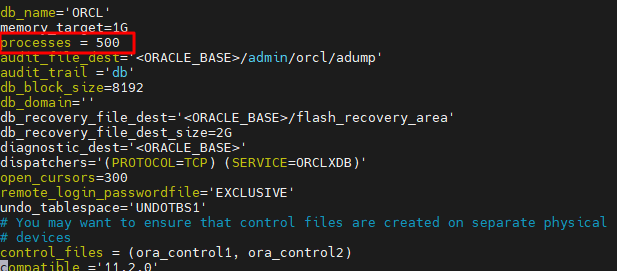728x90
반응형
데이터베이스 접속 하려니까
listener refused the connection with the following error
: ora-12516, tns:listener could not find available handler with matching protocol stack
오류 발생
ORA-00020 maximum number of processes (150) exceeded
sys 계정으로 접속하니 오류발생
해결방법 : init.ora 세션갯수 수정 ( 150 -> 500)

init.ora 경로
/dbms/oracle11.2.0.1.0/app/ora11g/product/11.2.0/dbhome_1/dbs/init.ora
oracle 설치경로 밑에 dbs 경로에 init.ora 존재함

processes = 150 -> processes = 500
vi 편집기를 통해 수정 후 재기동!
linux oracle 재기동
<bash /># su - oracle11g // oracle 계정으로 로그인! $ lsnrctl stop // oracle Listener 종료! LSNRCTL for Linux: Version 11.2.0.1.0 - Production on 13-MAR-2023 15:37:27 Copyright (c) 1991, 2009, Oracle. All rights reserved. Connecting to (DESCRIPTION=(ADDRESS=(PROTOCOL=IPC)(KEY=EXTPROC1521))) The command completed successfully $ sqlplus "/as sysdba" // sqlplus로 오라클 접속! SQL*Plus: Release 11.2.0.1.0 Production on Mon Mar 13 15:37:39 2023 Copyright (c) 1982, 2009, Oracle. All rights reserved. Connected to: Oracle Database 11g Release 11.2.0.1.0 - 64bit Production SQL> shutdown immediate // oracle shutdown Database closed. Database dismounted. ORACLE instance shut down. SQL> startup // oracle start ORACLE instance started. Total System Global Area 534462464 bytes Fixed Size 2215064 bytes Variable Size 331350888 bytes Database Buffers 192937984 bytes Redo Buffers 7958528 bytes Database mounted. Database opened. SQL> exit // oracle exit $ lsnrctl start // oracle Listener 시작! LSNRCTL for Linux: Version 11.2.0.1.0 - Production on 13-MAR-2023 15:38:08 Copyright (c) 1991, 2009, Oracle. All rights reserved. Starting /dbms/oracle11.2.0.1.0/app/ora11g/product/11.2.0/dbhome_1/bin/tnslsnr: please wait... TNSLSNR for Linux: Version 11.2.0.1.0 - Production System parameter file is /dbms/oracle11.2.0.1.0/app/ora11g/product/11.2.0/dbhome_1/network/admin/listener.ora Log messages written to /dbms/oracle11.2.0.1.0/app/ora11g/diag/tnslsnr/호스트명/listener/alert/log.xml Listening on: (DESCRIPTION=(ADDRESS=(PROTOCOL=ipc)(KEY=EXTPROC1521))) Listening on: (DESCRIPTION=(ADDRESS=(PROTOCOL=tcp)(HOST=호스트명)(PORT=1521))) Connecting to (DESCRIPTION=(ADDRESS=(PROTOCOL=IPC)(KEY=EXTPROC1521))) STATUS of the LISTENER ------------------------ Alias LISTENER Version TNSLSNR for Linux: Version 11.2.0.1.0 - Production Start Date 13-MAR-2023 15:38:08 Uptime 0 days 0 hr. 0 min. 0 sec Trace Level off Security ON: Local OS Authentication SNMP OFF Listener Parameter File (생략) Listener Log File (생략) Listening Endpoints Summary... (DESCRIPTION=(ADDRESS=(PROTOCOL=ipc)(KEY=EXTPROC1521))) (DESCRIPTION=(ADDRESS=(PROTOCOL=tcp)(HOST=호스트명)(PORT=1521))) The listener supports no services The command completed successfully $ tnsping localhost // oracle Ping 확인! TNS Ping Utility for Linux: Version 11.2.0.1.0 - Production on 13-MAR-2023 15:38:14 Copyright (c) 1997, 2009, Oracle. All rights reserved. Used parameter files: /dbms/oracle11.2.0.1.0/app/ora11g/product/11.2.0/dbhome_1/network/admin/sqlnet.ora Used EZCONNECT adapter to resolve the alias Attempting to contact (DESCRIPTION=(CONNECT_DATA=(SERVICE_NAME=))(ADDRESS=(PROTOCOL=TCP)(HOST=127.0.0.1)(PORT=1521))) OK (0 msec)
정상 작동 확인
<bash />#processes, sessions LIMIT_VALUE 확인 SELECT RESOURCE_NAME, CURRENT_UTILIZATION, MAX_UTILIZATION, LIMIT_VALUE FROM V$RESOURCE_LIMIT WHERE RESOURCE_NAME IN ('processes', 'sessions');
processes, sessions LIMIT_VALUE 확인
INACTIVE SESSION KILL 문
<bash />#전체 세션조회 SELECT '(ALL)' AS STATUS, '(ALL)' AS DBUSER, CURRENT_UTILIZATION AS ACCUMCOUNT,''||LIMIT_VALUE AS MAX_LIMIT FROM V$RESOURCE_LIMIT WHERE RESOURCE_NAME = 'processes' UNION SELECT STATUS, DBUSER, COUNT(DBUSER) AS ACCUMCOUNT, (select limit from dba_profiles where profile = 'DEFAULT' and RESOURCE_NAME = 'SESSIONS_PER_USER') AS MAX_LIMIT FROM ( SELECT S.STATUS AS STATUS, S.USERNAME AS DBUSER FROM V$SESSION S, V$PROCESS P, SYS.V_$SESS_IO SI WHERE S.PADDR = P.ADDR(+) AND SI.SID(+) = S.SID AND (S.USERNAME IS NOT NULL) AND (NVL (S.OSUSER, 'x') <> 'SYSTEM') AND (S.TYPE <> 'BACKGROUND') ORDER BY 1 ) GROUP BY STATUS, DBUSER ORDER BY ACCUMCOUNT DESC; #전체 세션 상세 정보 select status1, type1, machine, module, dbuser, ClientUser, count(ClientUser) as accumCount from ( SELECT s.status as status1, s.serial# "Serial#", s.TYPE as Type1, s.username as DBUser, s.osuser as ClientUser, s.server "Server", s.machine as Machine, s.module as Module, s.client_info "Client Info", s.terminal "Terminal", s.program "Program", p.program "O.S. Program", s.logon_time "Connect Time", lockwait "Lock Wait", si.physical_reads "Physical Reads", si.block_gets "Block Gets", si.consistent_gets "Consistent Gets", si.block_changes "Block Changes", si.consistent_changes "Consistent Changes", s.process "Process", p.spid, p.pid, si.sid, s.audsid, s.sql_address "Address", s.sql_hash_value "Sql Hash", s.action FROM v$session s, v$process p, sys.v_$sess_io si WHERE s.paddr = p.addr(+) AND si.sid(+) = s.sid AND (s.username IS NOT NULL) AND (NVL (s.osuser, 'x') <> 'SYSTEM') AND (s.TYPE <> 'BACKGROUND') ORDER BY 1 ) group by status1, type1, machine, module, dbuser, ClientUser order by accumCount DESC; #세션조회 SELECT s.sid, serial#, osuser, program FROM v$session s; #삭제스크립트 ALTER SYSTEM KILL SESSION '{SID},{SERIAL#}' IMMEDIATE ; #일괄생성 SELECT 'ALTER SYSTEM KILL SESSION '''||sid||','||serial#||''';' FROM v$session where status = 'INACTIVE';
728x90
반응형
'Database' 카테고리의 다른 글
| [AltibaseDB]알티베이스 테이블,컬럼,인덱스 조회 (0) | 2023.04.04 |
|---|---|
| [Postgresql]포스트그레스 postgres 접속 DB환경 카탈로그 조회 (0) | 2023.03.28 |
| [docker]도커 altibase 7.1 구축 알티베이스 설치, 구축, 삭제, 신규 (0) | 2023.03.24 |
| [oracle] ORA-28000: the account is locked 오라클 계정 lock 풀기 (1) | 2023.03.14 |
| DBeaver 디비버 서버접속정보 커넥션정보 데이버베이스정보 익스퍼트 임포트 import export (0) | 2023.02.23 |